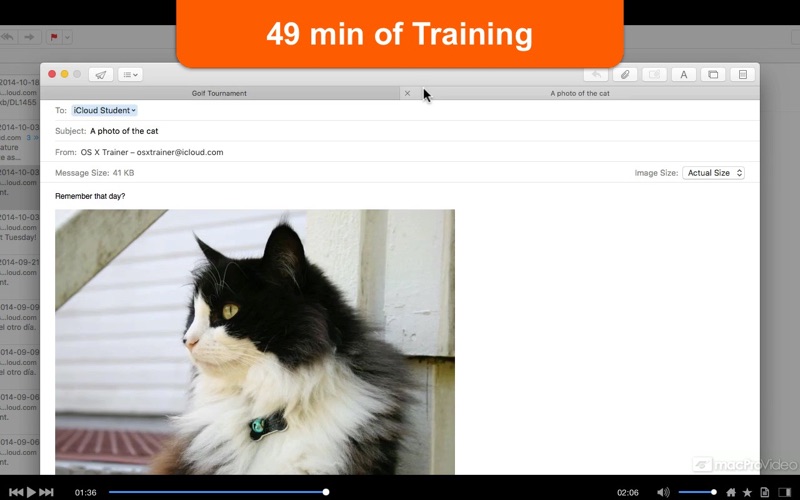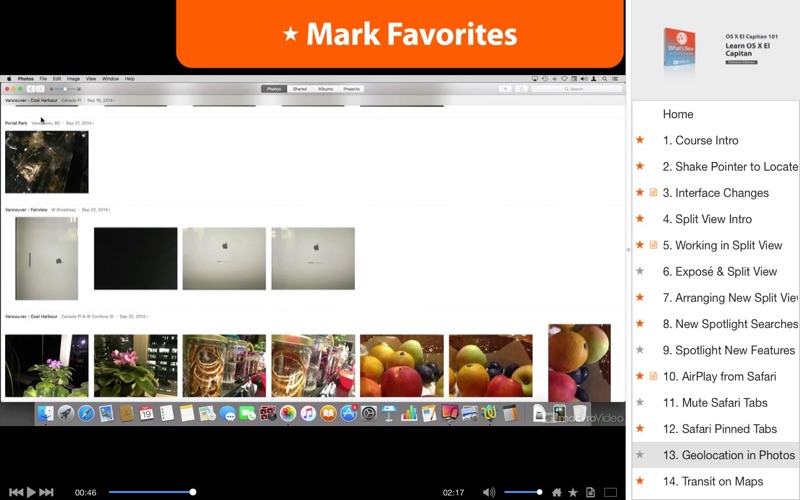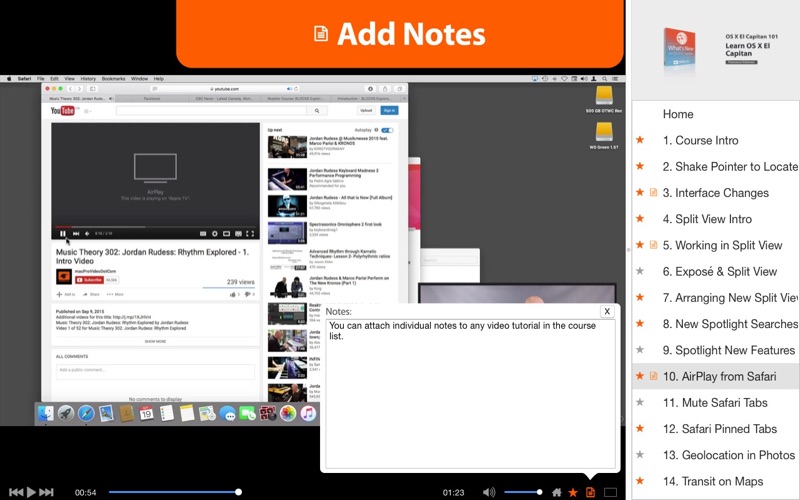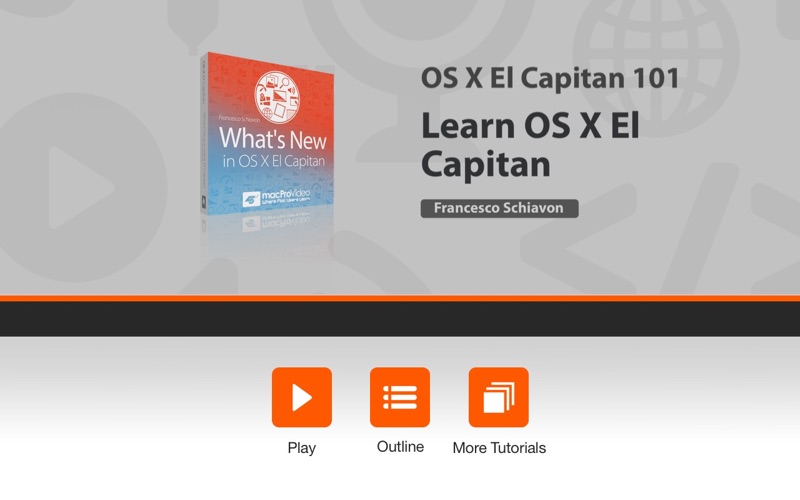
Course For El Capitan's New Features
This OS X update, El Capitan, adds a mountain of new features to Apple’s ever-expanding operating system. See what this update is all about in this new tutorial course by our favorite Mac expert, Francesco Schiavon!
App Features:
• 49 minutes of video training
• Super clear explanations
• Offline Playback (no internet connection needed)
• Easy to navigate
Course Outline:
1. Course Intro (01:51)
2. Shake Pointer to Locate (01:47)
3. Interface Changes (03:09)
4. Split View Intro (01:52)
5. Working in Split View (01:55)
6. Exposé & Split View (01:27)
7. Arranging New Split Views (01:28)
8. New Spotlight Searches (01:02)
9. Spotlight New Features (01:23)
10. AirPlay from Safari (02:16)
11. Mute Safari Tabs (02:10)
12. Safari Pinned Tabs (01:35)
13. Geolocation in Photos (03:02)
14. Transit on Maps (01:33)
15. Swipe Gestures in Mail (02:04)
16. Intelligent Search in Mail (00:53)
17. Mail & Calendar Integration (02:45)
18. Composing New Email in Full Screen (01:45)
19. Mail Tabs in Full Screen (03:41)
20. Creating Notes from Safari (02:53)
21. Attaching Files to Notes (02:02)
22. Attaching Maps to Notes (01:11)
23. Notes Attachment Browser (00:54)
24. Formatting Notes (02:16)
25. Editorial & Conclusion (01:33)